Steps
1. To connect to a Wi-Fi, click the Wi-Fi icon. You should now see a list of available networks.
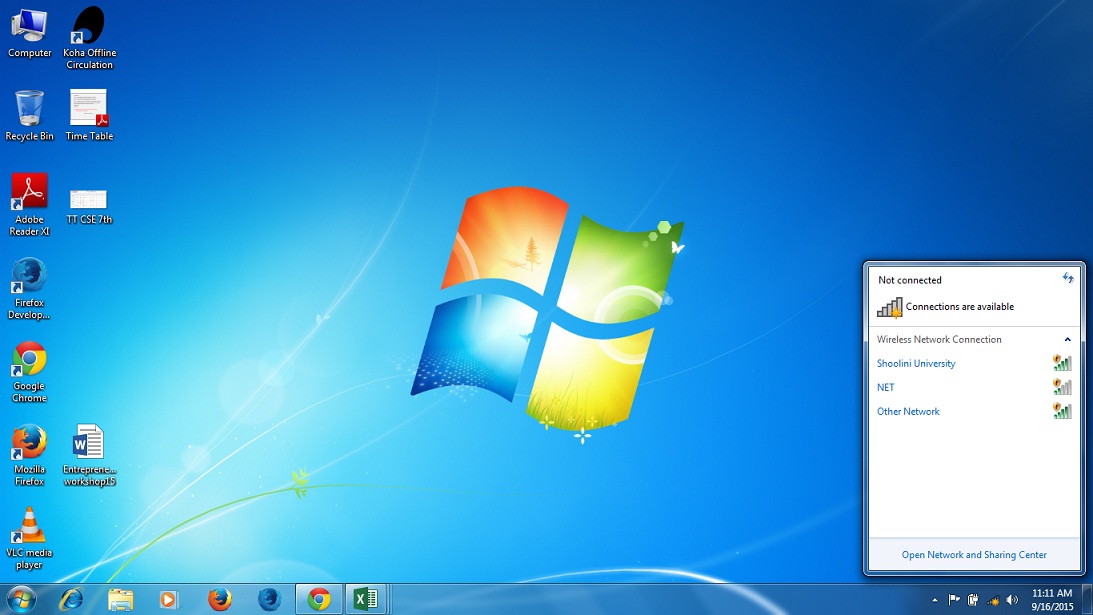
2. Click on the Shoolini University and click on Connect button, then it shows connected.
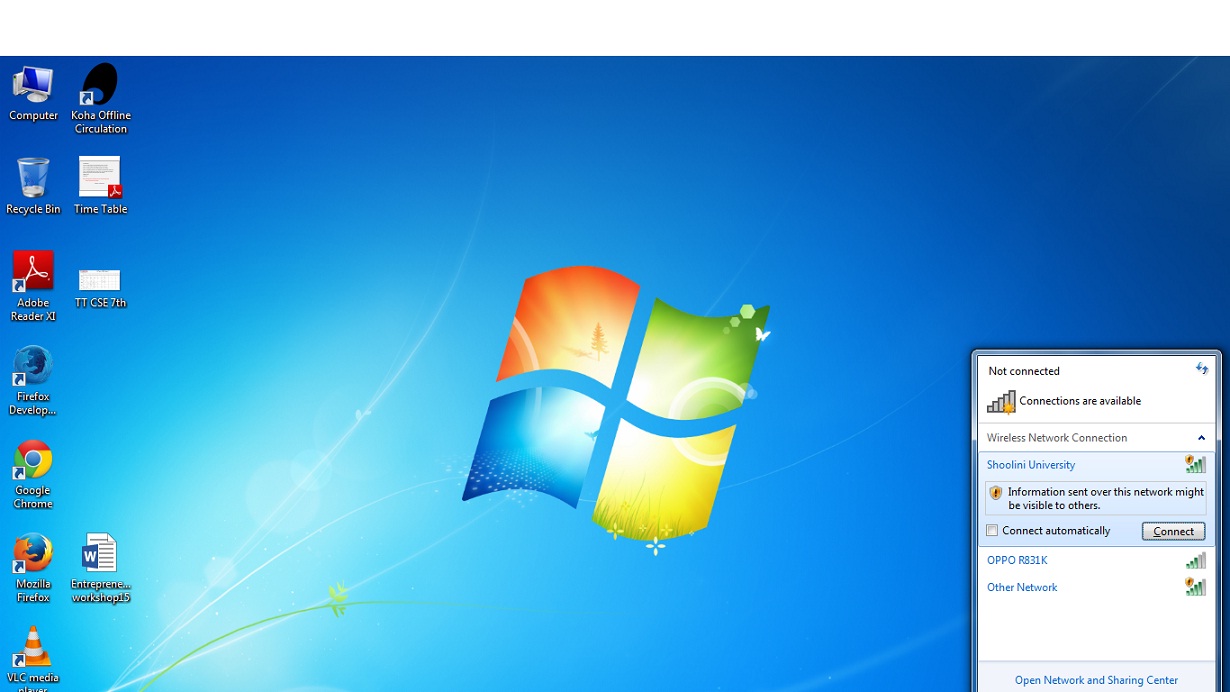
3. Open the browser and in the address bar type www.shooliniuniversity.com press enter and wait for minimum 40 seconds for login screen to appear, if login screen doesn’t appear type 192.168.0.2:8090 in the address bar and press enter.
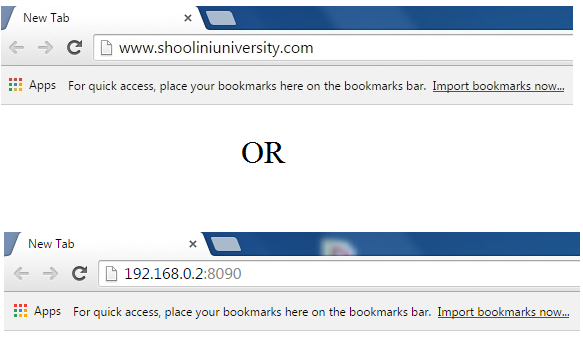
4. Login Screen appear, enter Username and Password. Click on Login..
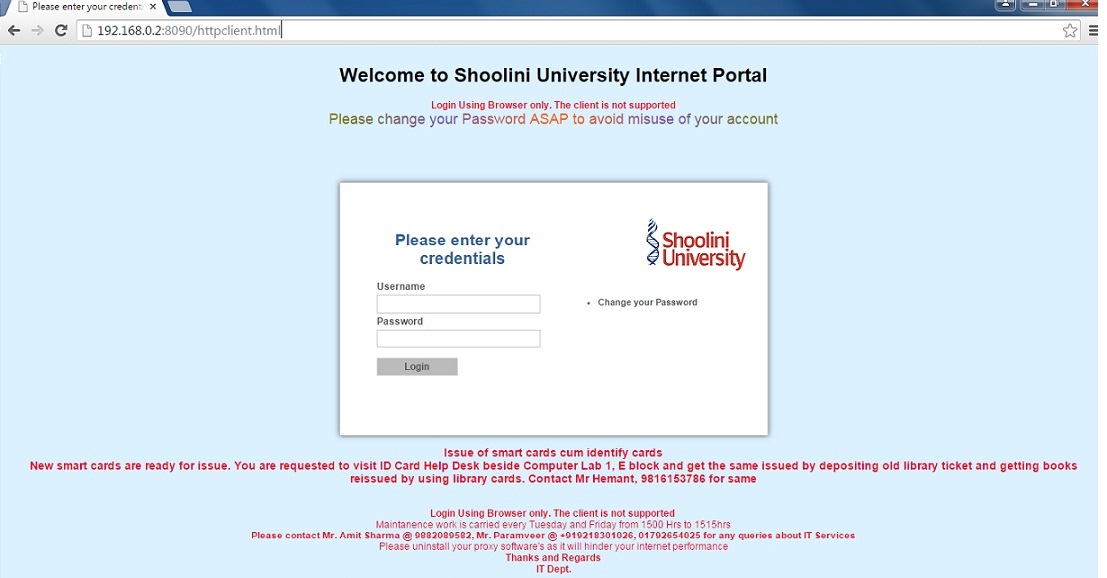
Note: 1. Wifi users please follow all steps from 1st to 4th.
2. LAN users please follow 3rd and 4th steps only.